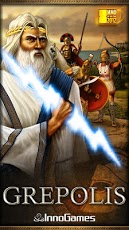Grepolis Toolbox 1.0.9
Free Version
Publisher Description
*** Please note ***You will need an account for the browser game Grepolis in order to play - you can register at grepolis.com if you do not yet have an account.*** Gameplay: ***Rule a mighty, antique realm; forge alliances with your friends, and employ the might of the Greek gods. Choose your strategy, recruit armies and a navy, and summon mythical units to conquer your enemies.*** Features ***- Free-2-play strategy MMO with 15 million registered players worldwide- Start with one city, and expand it to a mighty empire- Harvest resources and trade- Make use of the gods' favor and tactically employ their 20 mighty spells- Research 30 useful technologies, and construct 13 different buildings- Recruit your army from 26 units, and lead them into battle in real-time- Fight in alliances, side by side with other real players- Cloud-Gaming: your progress is safely stored in the app, or via the PC's browser at www.grepolis.comBecome a fan on Facebook at www.facebook.com/grepolis
About Grepolis Toolbox
Grepolis Toolbox is a free app for Android published in the Other list of apps, part of Games & Entertainment.
The company that develops Grepolis Toolbox is InnoGames GmbH. The latest version released by its developer is 1.0.9. This app was rated by 15 users of our site and has an average rating of 4.4.
To install Grepolis Toolbox on your Android device, just click the green Continue To App button above to start the installation process. The app is listed on our website since 2013-01-25 and was downloaded 765 times. We have already checked if the download link is safe, however for your own protection we recommend that you scan the downloaded app with your antivirus. Your antivirus may detect the Grepolis Toolbox as malware as malware if the download link to com.innogames.grepolite is broken.
How to install Grepolis Toolbox on your Android device:
- Click on the Continue To App button on our website. This will redirect you to Google Play.
- Once the Grepolis Toolbox is shown in the Google Play listing of your Android device, you can start its download and installation. Tap on the Install button located below the search bar and to the right of the app icon.
- A pop-up window with the permissions required by Grepolis Toolbox will be shown. Click on Accept to continue the process.
- Grepolis Toolbox will be downloaded onto your device, displaying a progress. Once the download completes, the installation will start and you'll get a notification after the installation is finished.